Hi Battlestar ,
Thanks for the advice will give it bash and let you know
2DOF Racing Seat 2x Sabertooth and k8055 Sim
37 posts
• Page 3 of 4 • 1, 2, 3, 4
Re: 2DOF Racing Seat 2x Sabertooth and k8055 Sim
Hi,
I have an idea what could be the prob...
please have a look:
in the extractor you choose your game "Racedriver Grid". You have to confirm both following messages with "Ja".
After this a new window will appear. Here make sure that the "effects" are placed in the "lower box" - otherwise you send no info's on effects to the convertor.
edit: don't worry about "Race07" I took this screenshot of the manual. (not at home for a real screenshot)
Best regards
yoko
I have an idea what could be the prob...
please have a look:
in the extractor you choose your game "Racedriver Grid". You have to confirm both following messages with "Ja".
After this a new window will appear. Here make sure that the "effects" are placed in the "lower box" - otherwise you send no info's on effects to the convertor.
edit: don't worry about "Race07" I took this screenshot of the manual. (not at home for a real screenshot)
Best regards
yoko
-

yokoyoko - Posts: 392
- Images: 28
- Joined: Tue 7. Aug 2012, 03:16
- Location: Germany / Bad Eilsen
- Has thanked: 33 times
- Been thanked: 13 times
Re: 2DOF Racing Seat 2x Sabertooth and k8055 Sim
Thanks yoko will give it a try
- warstyl
- Posts: 24
- Images: 184
- Joined: Sun 8. Jul 2012, 21:35
- Has thanked: 0 time
- Been thanked: 0 time
Re: 2DOF Racing Seat 2x Sabertooth and k8055 Sim
Hi yokoyoko ,
Thanks for you great efforts in trying to assist me they are greatly appreciated.I will have a look at your suggestions
Please forgive my total ignorance .Although I am very technical,computer and technical skilled I think I am either overlooking something or my setup is not correct somewhere .You will see I have used two small dc motors and two potentiometers to simulate feedback as I know if I use the simulator motors with the potentiometers coupled I am going to destroy the system which I do not want to do ,hence the preference of using the motors and pots for testing.The motors just keep on turning and it does not matter whether you run the game and look at the profiles ( I have now set up dual screens ) the values do not change driving and then controlling the pots .Yesterday I had some values in the upper section which you refered me to see that they change .There were values there but nothing changed .I think this is a profile problem .??/ I cannot recollect what I done as I chnged a profile selection and the values were there and then I chnged it again and then there was nothing .Unfortunately it was one of those situations where one does something while testing and then forgets what you just had done Ha Ha age !!
I have taken a lot of screenshots so I will just send them through a few at a time ( sorry about that ) so that you can see what is happening.The shots are basicaly in order .I have also sent some photo`s .The velleman board has full control if you type the output values eg analog output no1 /2 in the one screen and select a value eg:50% etc .The motors then stop ,slow down or change direction based on what you type in and the potentiometers show that they are working if you select eg: analog input 1/2 they show that they are changing values in the one screen.
You will also see the profiles I have searched and xsim has put in for me .However some things there do not appear to look right.
On screenhot 3 -is the input device selected correct ?screenshot 4 gives me no change at all with anything.
Screenshot 5 I have decided to run Race on its own .As you can see the slection .Is this correct?The startup does does take so long to load but the results are same.Screenshot 6 as you can see there is nothing happening I can only select selection 2 it does not allow me to select any other selection.Screenshot 7 allows me to select the remote IP address but Where do I put it in??
If you look at screenshot 8 I cannot get the profile from online .I dont know if this requires stager 2 access for this.
Screenshot 9 ,still no change Screnshot 10 no change and does not allow or show me driver is active anytime when running the game or testing .Screenshots 10/11/12/13 remain the same -no change, Screenshot14 only some of the ingame joy axis change values
Screenshot 16 is the one which I am puzzled by that the profile does not appear to look correct
Screenshot 18 is the one where I type in the values and select the input and output and see the percentage and results change for the pots and motors individually .Screenshot 19 does not show me anything else .If you setup a profile you can then click on any selection and then see how it is setup .This does not allow me in this profile??? Screenshot 20 -- don`t know if this is setup correctly??
Sorry for taking your time But I am really lost and require some guidance .Thanks again
Thanks for you great efforts in trying to assist me they are greatly appreciated.I will have a look at your suggestions
Please forgive my total ignorance .Although I am very technical,computer and technical skilled I think I am either overlooking something or my setup is not correct somewhere .You will see I have used two small dc motors and two potentiometers to simulate feedback as I know if I use the simulator motors with the potentiometers coupled I am going to destroy the system which I do not want to do ,hence the preference of using the motors and pots for testing.The motors just keep on turning and it does not matter whether you run the game and look at the profiles ( I have now set up dual screens ) the values do not change driving and then controlling the pots .Yesterday I had some values in the upper section which you refered me to see that they change .There were values there but nothing changed .I think this is a profile problem .??/ I cannot recollect what I done as I chnged a profile selection and the values were there and then I chnged it again and then there was nothing .Unfortunately it was one of those situations where one does something while testing and then forgets what you just had done Ha Ha age !!
I have taken a lot of screenshots so I will just send them through a few at a time ( sorry about that ) so that you can see what is happening.The shots are basicaly in order .I have also sent some photo`s .The velleman board has full control if you type the output values eg analog output no1 /2 in the one screen and select a value eg:50% etc .The motors then stop ,slow down or change direction based on what you type in and the potentiometers show that they are working if you select eg: analog input 1/2 they show that they are changing values in the one screen.
You will also see the profiles I have searched and xsim has put in for me .However some things there do not appear to look right.
On screenhot 3 -is the input device selected correct ?screenshot 4 gives me no change at all with anything.
Screenshot 5 I have decided to run Race on its own .As you can see the slection .Is this correct?The startup does does take so long to load but the results are same.Screenshot 6 as you can see there is nothing happening I can only select selection 2 it does not allow me to select any other selection.Screenshot 7 allows me to select the remote IP address but Where do I put it in??
If you look at screenshot 8 I cannot get the profile from online .I dont know if this requires stager 2 access for this.
Screenshot 9 ,still no change Screnshot 10 no change and does not allow or show me driver is active anytime when running the game or testing .Screenshots 10/11/12/13 remain the same -no change, Screenshot14 only some of the ingame joy axis change values
Screenshot 16 is the one which I am puzzled by that the profile does not appear to look correct
Screenshot 18 is the one where I type in the values and select the input and output and see the percentage and results change for the pots and motors individually .Screenshot 19 does not show me anything else .If you setup a profile you can then click on any selection and then see how it is setup .This does not allow me in this profile??? Screenshot 20 -- don`t know if this is setup correctly??
Sorry for taking your time But I am really lost and require some guidance .Thanks again
- Attachments
-
-
-
-
-
-
-
-
-
-
- warstyl
- Posts: 24
- Images: 184
- Joined: Sun 8. Jul 2012, 21:35
- Has thanked: 0 time
- Been thanked: 0 time
Re: 2DOF Racing Seat 2x Sabertooth and k8055 Sim
On picture 6 you didn't copy the effects from upper box to lower box like Yoko told you: "After this a new window will appear. Here make sure that the "effects" are placed in the "lower box" - otherwise you send no info's on effects to the convertor." Therefore you're not getting any data from the game, longitude force, vertical etc..
And as I see on picture 15, you didn't set minimum, maximum and stop positions for both motors, that's the problem why motor are continue to rotate continuously.
I don't even have my simulator finished yet, still waiting for parts, but I've read manuals a lot of times and there is everything pretty good explained. Just need to follow the steps..
Have you tried to connect with Yoko with TeamViewer? He could probably help you do the basic profile setup, but yet again, you will need to learn how to tweak it to suit your needs.
And as I see on picture 15, you didn't set minimum, maximum and stop positions for both motors, that's the problem why motor are continue to rotate continuously.
I don't even have my simulator finished yet, still waiting for parts, but I've read manuals a lot of times and there is everything pretty good explained. Just need to follow the steps..
Have you tried to connect with Yoko with TeamViewer? He could probably help you do the basic profile setup, but yet again, you will need to learn how to tweak it to suit your needs.
-
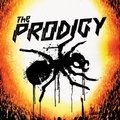
prodigy - X-Sim Supporter
- Posts: 274
- Images: 42
- Joined: Tue 16. Oct 2012, 12:32
- Location: Pula, Croatia
- Has thanked: 20 times
- Been thanked: 22 times
Re: 2DOF Racing Seat 2x Sabertooth and k8055 Sim
Hi Prodigy,
Thank you for your valued input will go through it again
Yes I have connected with yokoyoko but there were some technical link problems .Have sent him the details .Will keep you all posted
Thanks again
Thank you for your valued input will go through it again
Yes I have connected with yokoyoko but there were some technical link problems .Have sent him the details .Will keep you all posted
Thanks again
- warstyl
- Posts: 24
- Images: 184
- Joined: Sun 8. Jul 2012, 21:35
- Has thanked: 0 time
- Been thanked: 0 time
Re: 2DOF Racing Seat 2x Sabertooth and k8055 Sim
Hi,
Just one more time have a look first here :
http://www.x-sim.de/forum/viewtopic.php?f=43&t=231#p1255
My advice : use velleman software to wire pots and motors correctly (it will help you after for programming all effects)
Put a relay (12v 30A car realy) to avoid unexpect start eventhough that happens not very often with xsim3 ( xsim2 was a nightmare for me !)
Have a look here like other members suggested:
http://www.x-sim.de/forum/viewtopic.php?f=37&t=254#p1415
Best regards and you will achieve your goal no problem.
Just one more time have a look first here :
http://www.x-sim.de/forum/viewtopic.php?f=43&t=231#p1255
My advice : use velleman software to wire pots and motors correctly (it will help you after for programming all effects)
Put a relay (12v 30A car realy) to avoid unexpect start eventhough that happens not very often with xsim3 ( xsim2 was a nightmare for me !)
Have a look here like other members suggested:
http://www.x-sim.de/forum/viewtopic.php?f=37&t=254#p1415
Best regards and you will achieve your goal no problem.
-

vicpopo - Posts: 645
- Joined: Fri 20. Apr 2012, 18:04
- Location: Strasbourg France
- Has thanked: 39 times
- Been thanked: 80 times
Re: 2DOF Racing Seat 2x Sabertooth and k8055 Sim
On picture 6 you didn't copy the effects from upper box to lower box like Yoko told you: "After this a new window will appear. Here make sure that the "effects" are placed in the "lower box" - otherwise you send no info's on effects to the convertor." Therefore you're not getting any data from the game, longitude force, vertical etc..
---> Very good hint! As being pololu user I always forget this point for velleman. Thx vicpopo! (Btw. very nice thread you've got!!!)My advice : use velleman software to wire pots and motors correctly (it will help you after for programming all effects)
Put a relay (12v 30A car realy) to avoid unexpect start eventhough that happens not very often with xsim3 ( xsim2 was a nightmare for me !)
Have a look here like other members suggested:
-

yokoyoko - Posts: 392
- Images: 28
- Joined: Tue 7. Aug 2012, 03:16
- Location: Germany / Bad Eilsen
- Has thanked: 33 times
- Been thanked: 13 times
Re: 2DOF Racing Seat 2x Sabertooth and k8055 Sim
Hi motiondave ,yokoyoko,vicpopo,prodigy,kevin123, Battlestar,adbgg( x-sim and simulator builders)
In the event I forgot someone please forgive me ,
Thanks so far for all the excellent support advice ,encouragement ,suggestions and solutions I have received from everyone so far .
Just to update everyone .I have had tremendous problems in trying to find a working solution for my K8055 and Sabertooth 2DOF system.However I have followed many manuals ,advice ,read and re-read manuals ,tutorials etc and always seem to be not finding the correct solution to my problem .I have persevered with all the good advice and some real brainstorming and decided to look at various profiles in the forums ,( some written by abdgg,kevin,stephaned61,bigtalltim)
These tutorials are extremely important and excellent in content , ( Please forgive my ignorance ) however there is a lot of setup and profile and configuration information and I think it depends upon how a person`s perception is regarding how a person starts and advances through one`s project ,the outcome of the final result can either be very frustrating ,or it all comes together and not many problems are experienced .However ( although very technical myself ) this has not been the case for me .Everything I tried in setting up the software ,the profiles and trying to get the system working proved futile ,and once I started getting motors turning That is all they done ,they did not stop .Going back ,and checking ,feedbacks ,motor outputs ,percentages using the k8055 demo software ,x-sim software etc,this was all happening ,so why did I not get the results I have set out to achieve .
Well I have finally progressed a bit further and I promise to give a full posting on the x-sim site with regard to all my questions ,screenshots ,feedback I have received form everyone .I will also give a thorough breakdown of what I have experienced ,the problems encountered and the soloutions that I have been provided with or contributions made to me by members and also my own findings and will give a detailed writeup as to the sequence of events I went though .
As I did not want to break my simulator before I had even completed it I decided to dig out some items ( fortunately laying around ) and managed to find two 12volt dc motors ,some brackets ,plates ,perspex and fasteners and couplings and power supply and then adapt them to build a basic simulator of what the electrical and electronic system consisted of .Sitting next to a ready built simulator and trying to make it work is not easy or very practical as one has to stretch ,press buttons start stop ,push accelerator pedals,brakes ,clutches in short there are too many things happening or required to happen and the objective of trying to resolve the software side of things then becomes lost in this hive of activity ,the danger also exists if the main wiper /drive motors are coupled which can cause injury or even damage the system.Therefore the need for the basic dummy simulator
I have a basic avi of how the motors move with feedback to the potentiometers (don`t know where or how to post this .avi ) ( although the motors are fast they do not supply sufficient torque and therefore they do not respond quickly to the output motion ,they however do give one a good indication as to what is happenning in the system .I have also posted in my gallery a few more screenshots and photos of the basic system setup.
I managed to look at a lot of profiles and compare them to the ones I made as per the tutorials made by members as mentioned above, but they somehow they do not all work and one has to pay extremely good attention when making any changes in the profiles which can lead to many days of frustration ,believe me.
At the moment My system is working but as mentioned ,the leds on the board ,dac1 and dac2 give a fairly qiuck response as to how and when the system is giving control output to the motors ( although not moving as quick due to torque size etc as explained ) I also have a photo af the output performance graph which shows the system appears to be very responsive ,but somehow I don`t see this hppening at the output.
Am I correct in saying this or can someone please have a look at my attached photos of the profile and give me a solution to my problem please ,or any suggestion or feedback of any kind .It would be greatly appreciated.
Thank you to everyone again for all your support thus far
In the event I forgot someone please forgive me ,
Thanks so far for all the excellent support advice ,encouragement ,suggestions and solutions I have received from everyone so far .
Just to update everyone .I have had tremendous problems in trying to find a working solution for my K8055 and Sabertooth 2DOF system.However I have followed many manuals ,advice ,read and re-read manuals ,tutorials etc and always seem to be not finding the correct solution to my problem .I have persevered with all the good advice and some real brainstorming and decided to look at various profiles in the forums ,( some written by abdgg,kevin,stephaned61,bigtalltim)
These tutorials are extremely important and excellent in content , ( Please forgive my ignorance ) however there is a lot of setup and profile and configuration information and I think it depends upon how a person`s perception is regarding how a person starts and advances through one`s project ,the outcome of the final result can either be very frustrating ,or it all comes together and not many problems are experienced .However ( although very technical myself ) this has not been the case for me .Everything I tried in setting up the software ,the profiles and trying to get the system working proved futile ,and once I started getting motors turning That is all they done ,they did not stop .Going back ,and checking ,feedbacks ,motor outputs ,percentages using the k8055 demo software ,x-sim software etc,this was all happening ,so why did I not get the results I have set out to achieve .
Well I have finally progressed a bit further and I promise to give a full posting on the x-sim site with regard to all my questions ,screenshots ,feedback I have received form everyone .I will also give a thorough breakdown of what I have experienced ,the problems encountered and the soloutions that I have been provided with or contributions made to me by members and also my own findings and will give a detailed writeup as to the sequence of events I went though .
As I did not want to break my simulator before I had even completed it I decided to dig out some items ( fortunately laying around ) and managed to find two 12volt dc motors ,some brackets ,plates ,perspex and fasteners and couplings and power supply and then adapt them to build a basic simulator of what the electrical and electronic system consisted of .Sitting next to a ready built simulator and trying to make it work is not easy or very practical as one has to stretch ,press buttons start stop ,push accelerator pedals,brakes ,clutches in short there are too many things happening or required to happen and the objective of trying to resolve the software side of things then becomes lost in this hive of activity ,the danger also exists if the main wiper /drive motors are coupled which can cause injury or even damage the system.Therefore the need for the basic dummy simulator
I have a basic avi of how the motors move with feedback to the potentiometers (don`t know where or how to post this .avi ) ( although the motors are fast they do not supply sufficient torque and therefore they do not respond quickly to the output motion ,they however do give one a good indication as to what is happenning in the system .I have also posted in my gallery a few more screenshots and photos of the basic system setup.
I managed to look at a lot of profiles and compare them to the ones I made as per the tutorials made by members as mentioned above, but they somehow they do not all work and one has to pay extremely good attention when making any changes in the profiles which can lead to many days of frustration ,believe me.
At the moment My system is working but as mentioned ,the leds on the board ,dac1 and dac2 give a fairly qiuck response as to how and when the system is giving control output to the motors ( although not moving as quick due to torque size etc as explained ) I also have a photo af the output performance graph which shows the system appears to be very responsive ,but somehow I don`t see this hppening at the output.
Am I correct in saying this or can someone please have a look at my attached photos of the profile and give me a solution to my problem please ,or any suggestion or feedback of any kind .It would be greatly appreciated.
Thank you to everyone again for all your support thus far
- warstyl
- Posts: 24
- Images: 184
- Joined: Sun 8. Jul 2012, 21:35
- Has thanked: 0 time
- Been thanked: 0 time
37 posts
• Page 3 of 4 • 1, 2, 3, 4
Who is online
Users browsing this forum: No registered users and 2 guests

