Do you use 3.0.0.7?
Do you internet explorer work with www.x-sim.de and your account?
I
extractor not starting  solved with post #78
solved with post #78
Re: extractor not starting
If a answer is correct or did help you for a solution, please use the solve button.
-

sirnoname - Site Admin
- Posts: 1829
- Images: 45
- Joined: Thu 1. Sep 2011, 22:02
- Location: Munich, Germany
- Has thanked: 35 times
- Been thanked: 129 times
Re: extractor not starting
Does your extractor not start at all, or is it started but you see no window? (I had that problem)
Can you see extractor program running in Windows Task Manager or do you see icon in taskbar?
Can you see extractor program running in Windows Task Manager or do you see icon in taskbar?
-
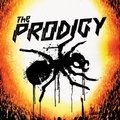
prodigy - X-Sim Supporter
- Posts: 274
- Images: 42
- Joined: Tue 16. Oct 2012, 12:32
- Location: Pula, Croatia
- Has thanked: 20 times
- Been thanked: 22 times
Re: extractor not starting
prodigy wrote:Does your extractor not start at all, or is it started but you see no window? (I had that problem)
Can you see extractor program running in Windows Task Manager or do you see icon in taskbar?
My problem is the same! I see the icon on taskbar but if i click the icon nothing happen! If i click on the mini icon in the other small right bar i can lounch the game dedection and work, but the window of extractor don't appear! This is strange!
-

caiubbo84 - X-Sim Stage 2 edition
- Posts: 48
- Images: 15
- Joined: Sat 21. Apr 2012, 17:34
- Has thanked: 1 time
- Been thanked: 4 times
Re: extractor not starting
caiubbo84 wrote:prodigy wrote:Does your extractor not start at all, or is it started but you see no window? (I had that problem)
Can you see extractor program running in Windows Task Manager or do you see icon in taskbar?
My problem is the same! I see the icon on taskbar but if i click the icon nothing happen! If i click on the mini icon in the other small right bar i can lounch the game dedection and work, but the window of extractor don't appear! This is strange!
And i used extractor yesterday and worked i used xsim3.0.0.5 and 3.0.0.6b but have now this problem!
-

caiubbo84 - X-Sim Stage 2 edition
- Posts: 48
- Images: 15
- Joined: Sat 21. Apr 2012, 17:34
- Has thanked: 1 time
- Been thanked: 4 times
Re: extractor not starting
Yes, it was the strange problem. I've spend few hours finding out what was it, reinstalling X-Sim several times, trying older version, checking with Dependecy Walker for problems and I didn't know what the hell was it. Program was running but there was no window anywhere.
In the end the solution was so simple I wanted to cry
1. You need to click on taskbar button of Extractor to make program active, even if you see no window - IMAGE
2. Then you press ALT+SPACE to get window menu in corner of desktop - IMAGE
3. With your arrow key on keyboard choose "Move" from menu, click Enter and move arrow keys to move window
This helped for me.
In the end the solution was so simple I wanted to cry
1. You need to click on taskbar button of Extractor to make program active, even if you see no window - IMAGE
2. Then you press ALT+SPACE to get window menu in corner of desktop - IMAGE
3. With your arrow key on keyboard choose "Move" from menu, click Enter and move arrow keys to move window
This helped for me.
-
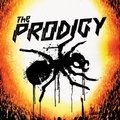
prodigy - X-Sim Supporter
- Posts: 274
- Images: 42
- Joined: Tue 16. Oct 2012, 12:32
- Location: Pula, Croatia
- Has thanked: 20 times
- Been thanked: 22 times
Re: extractor not starting
prodigy wrote:Yes, it was the strange problem. I've spend few hours finding out what was it, reinstalling X-Sim several times, trying older version, checking with Dependecy Walker for problems and I didn't know what the hell was it. Program was running but there was no window anywhere.
In the end the solution was so simple I wanted to cry
1. You need to click on taskbar button of Extractor to make program active, even if you see no window - IMAGE
2. Then you press ALT+SPACE to get window menu in corner of desktop - IMAGE
3. With your arrow key on keyboard choose "Move" from menu, click Enter and move arrow keys to move window
This helped for me.
THANKS!! this was very very helpfull!!
-

caiubbo84 - X-Sim Stage 2 edition
- Posts: 48
- Images: 15
- Joined: Sat 21. Apr 2012, 17:34
- Has thanked: 1 time
- Been thanked: 4 times
Re: extractor not starting
Don't use old software!
If a answer is correct or did help you for a solution, please use the solve button.
-

sirnoname - Site Admin
- Posts: 1829
- Images: 45
- Joined: Thu 1. Sep 2011, 22:02
- Location: Munich, Germany
- Has thanked: 35 times
- Been thanked: 129 times
Re: extractor not starting
To me it happened with 3.0.0.7 version.
Window was opened, but somehow it was placed out of desktop proportions, unable to find it and move it with mouse.
ALT+SPACE did the trick
Window was opened, but somehow it was placed out of desktop proportions, unable to find it and move it with mouse.
ALT+SPACE did the trick
-
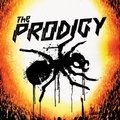
prodigy - X-Sim Supporter
- Posts: 274
- Images: 42
- Joined: Tue 16. Oct 2012, 12:32
- Location: Pula, Croatia
- Has thanked: 20 times
- Been thanked: 22 times
Re: extractor not starting
to me the same! happen with 3.0.0.7b 
now my only targhet is to simulate traction lost in all games for my 4dof! (f1 2012, dirt3, race)
best regards to all
and thanks for this forum that give the possibility to make real my dreams!
now my only targhet is to simulate traction lost in all games for my 4dof! (f1 2012, dirt3, race)
best regards to all
and thanks for this forum that give the possibility to make real my dreams!
-

caiubbo84 - X-Sim Stage 2 edition
- Posts: 48
- Images: 15
- Joined: Sat 21. Apr 2012, 17:34
- Has thanked: 1 time
- Been thanked: 4 times
Re: extractor not starting
Hi to all, from this morning i can't launch extractor because the server database not reachable, i've tryed many times today but with no luck. Same message after cleaning the register and reboot. My version was 3.0.0.5 so i dowloaded the last and made a fresh install but the server remain not reachable. Have someone encountered the same problem today or is related to my system?
Thank you in advance.
Thank you in advance.
- antenna
- Posts: 5
- Images: 0
- Joined: Sat 2. Jun 2012, 18:57
- Has thanked: 0 time
- Been thanked: 0 time
Who is online
Users browsing this forum: No registered users and 2 guests

