Assetto Corsa  solved with post #6419
solved with post #6419
Re: Assetto Corsa
we are working on this. some patience please. 
-

yokoyoko - Posts: 392
- Images: 28
- Joined: Tue 7. Aug 2012, 03:16
- Location: Germany / Bad Eilsen
- Has thanked: 33 times
- Been thanked: 13 times
Re: Assetto Corsa
Hi Yokoyoko,
I watched your video with assetto corsa , your simulator is realy fantastic and seems to be very very realistic.
Congratulations !!
I know also that your xsim profile is awesome .
I watched your video with assetto corsa , your simulator is realy fantastic and seems to be very very realistic.
Congratulations !!
I know also that your xsim profile is awesome .
-

vicpopo - Posts: 645
- Joined: Fri 20. Apr 2012, 18:04
- Location: Strasbourg France
- Has thanked: 39 times
- Been thanked: 80 times
Re: Assetto Corsa
Where lies the problem?
I've tried to add it manually, copying wizard script from pCars and edited with AssettoCorsa details, but the error when starting game says it can't initialize Steam.
Is it something that Sirnoname can fix, or do we need to wait for developers of AC to change something in output?
I've tried to add it manually, copying wizard script from pCars and edited with AssettoCorsa details, but the error when starting game says it can't initialize Steam.
Is it something that Sirnoname can fix, or do we need to wait for developers of AC to change something in output?
-
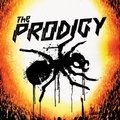
prodigy - X-Sim Supporter
- Posts: 274
- Images: 42
- Joined: Tue 16. Oct 2012, 12:32
- Location: Pula, Croatia
- Has thanked: 20 times
- Been thanked: 22 times
Re: Assetto Corsa
prodigy wrote:Where lies the problem?
I've tried to add it manually, copying wizard script from pCars and edited with AssettoCorsa details, but the error when starting game says it can't initialize Steam.
Is it something that Sirnoname can fix, or do we need to wait for developers of AC to change something in output?
we are working at this moment on it.... we will change from UDP telemerty to shared memory. Roll pitch and yaw will be available too. If it will work
If something is ready I will post it here - hope this evening.
-

yokoyoko - Posts: 392
- Images: 28
- Joined: Tue 7. Aug 2012, 03:16
- Location: Germany / Bad Eilsen
- Has thanked: 33 times
- Been thanked: 13 times
Re: Assetto Corsa
hi to all,
this is my script:
//////////////////////////////////////////////////////////
// X-Sim 3 game configuration script
//////////////////////////////////////////////////////////
title: Assetto Corsa startup exchange
games: Assetto Corsa (steam)
search_executable: AssettoCorsa.exe
game_parameter: steam://rungameid/244210
unicode: no
plugin: AssettoCorsa.dll
this is my script but i need to add cal parameter manualy in the extractor... why this??
this is my script:
//////////////////////////////////////////////////////////
// X-Sim 3 game configuration script
//////////////////////////////////////////////////////////
title: Assetto Corsa startup exchange
games: Assetto Corsa (steam)
search_executable: AssettoCorsa.exe
game_parameter: steam://rungameid/244210
unicode: no
plugin: AssettoCorsa.dll
this is my script but i need to add cal parameter manualy in the extractor... why this??
-

caiubbo84 - X-Sim Stage 2 edition
- Posts: 48
- Images: 15
- Joined: Sat 21. Apr 2012, 17:34
- Has thanked: 1 time
- Been thanked: 4 times
Re: Assetto Corsa
Hi,
thx to the big help of sirnoname the new plugin for assetto corsas early beta is ready!


It now uses shared memory instead of udp telemetry which is a huge improvement
We will need some users to test the following:
Please download the following text document:
--->
and place it into .../programs(x86)/X-sim/Plugin/wizard_scripts
(into the wizard_scripts folder which is in the plugin folder of x-sim)
Also you will need this new plugin:
--->
this you will have to insert into the plugin folder of x-sim - and replace it with the old one!
After you have done this start the extractor and do an autoscan with the "game wizard".
Please report if the autoscan works and you can start the game via the play game button
-------------------------------------------------------------------------------------------------------------------------------------------------------------------------------
Option 2: (only if the prefered solution above does not work for you!)
Please disable the autodetection of x-sim - the "X" in the taskbar should be red!
Take the plugin ---> and replace it with the old one in the x-sim plugin-folder.
After start the extractor and add the game manually with the game wizard.
this should look like this:
The AssettoCorsa.exe is located in your steam directory - Steam\SteamApps\common\assettocorsa\AssettoCorsa.exe
Choose the AssettoCor plugin
Type the call parameter ---> steam://rungameid/244210
Now you could start the game with the play game button.
Have fun!
Further infos:
- Speed, gear, effect 25,26,27 - work like expected
- Roll and pitch don't - can't figure out atm what kunos did there... Perhaps you can help. Pitch has an negative offset. Roll seems to be related to the "dynamic" roll of the car but is not really track related?!
- can't figure out atm what kunos did there... Perhaps you can help. Pitch has an negative offset. Roll seems to be related to the "dynamic" roll of the car but is not really track related?!
- Yaw (effect 29) is 360°yaw
- Yaw slip (34) is working like in Pcars f.e. - you will have to find the minimum value where the car looses traction and set this.
---> we will need to ask in the Assetto Corsa forum for some infos on roll and pitch!
Just a quick test with the new plugin:
Best regards
yokoyoko
thx to the big help of sirnoname the new plugin for assetto corsas early beta is ready!
It now uses shared memory instead of udp telemetry which is a huge improvement
We will need some users to test the following:
Please download the following text document:
--->
and place it into .../programs(x86)/X-sim/Plugin/wizard_scripts
(into the wizard_scripts folder which is in the plugin folder of x-sim)
Also you will need this new plugin:
--->
this you will have to insert into the plugin folder of x-sim - and replace it with the old one!
After you have done this start the extractor and do an autoscan with the "game wizard".
Please report if the autoscan works and you can start the game via the play game button
-------------------------------------------------------------------------------------------------------------------------------------------------------------------------------
Option 2: (only if the prefered solution above does not work for you!)
Please disable the autodetection of x-sim - the "X" in the taskbar should be red!
Take the plugin ---> and replace it with the old one in the x-sim plugin-folder.
After start the extractor and add the game manually with the game wizard.
this should look like this:
The AssettoCorsa.exe is located in your steam directory - Steam\SteamApps\common\assettocorsa\AssettoCorsa.exe
Choose the AssettoCor plugin
Type the call parameter ---> steam://rungameid/244210
Now you could start the game with the play game button.
Have fun!
Further infos:
- Speed, gear, effect 25,26,27 - work like expected
- Roll and pitch don't
- Yaw (effect 29) is 360°yaw
- Yaw slip (34) is working like in Pcars f.e. - you will have to find the minimum value where the car looses traction and set this.
---> we will need to ask in the Assetto Corsa forum for some infos on roll and pitch!
Just a quick test with the new plugin:
Best regards
yokoyoko
-

yokoyoko - Posts: 392
- Images: 28
- Joined: Tue 7. Aug 2012, 03:16
- Location: Germany / Bad Eilsen
- Has thanked: 33 times
- Been thanked: 13 times
Re: Assetto Corsa
Thanks both of you!
Right now I use only long and lat, and it's working good.
I'll try to play with pitch tomorrow to see what's going on..
Right now I use only long and lat, and it's working good.
I'll try to play with pitch tomorrow to see what's going on..
-
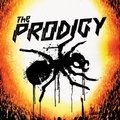
prodigy - X-Sim Supporter
- Posts: 274
- Images: 42
- Joined: Tue 16. Oct 2012, 12:32
- Location: Pula, Croatia
- Has thanked: 20 times
- Been thanked: 22 times
Re: Assetto Corsa
We will need some users to test the following:
@ prodigy - did you use this first described option or the second?
tzzzttzzz just 1 download until now? what's up with you guys
-

yokoyoko - Posts: 392
- Images: 28
- Joined: Tue 7. Aug 2012, 03:16
- Location: Germany / Bad Eilsen
- Has thanked: 33 times
- Been thanked: 13 times
Re: Assetto Corsa
I actually used half of first option and half of second 
I've put new wizard script and plugin but added the game manually and call parameter. I was reading your tutorial too fast, didn't noticed options, just files to download
I've put new wizard script and plugin but added the game manually and call parameter. I was reading your tutorial too fast, didn't noticed options, just files to download
-
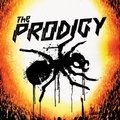
prodigy - X-Sim Supporter
- Posts: 274
- Images: 42
- Joined: Tue 16. Oct 2012, 12:32
- Location: Pula, Croatia
- Has thanked: 20 times
- Been thanked: 22 times
Return to Game profile & plugin discussions
Who is online
Users browsing this forum: No registered users and 2 guests



