New update of X-Sim
22 posts
• Page 2 of 3 • 1, 2, 3
Re: New update of X-Sim
Bob, for some reason i cant see that thumbs up in my screen, any guess? 
- ferslash
- Posts: 226
- Images: 4
- Joined: Tue 3. Jul 2012, 18:08
- Location: Mexico, Guadalajara
- Has thanked: 8 times
- Been thanked: 1 time
Re: New update of X-Sim
Sirnoname enabled thumbs only in area where simulator projects are. In this one is not enabled.
-
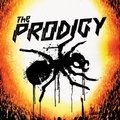
prodigy - X-Sim Supporter
- Posts: 274
- Images: 42
- Joined: Tue 16. Oct 2012, 12:32
- Location: Pula, Croatia
- Has thanked: 20 times
- Been thanked: 22 times
Re: New update of X-Sim
Texte Anglais traduit via Google :Hello,
Thank you for your new version of X-Sim 3009
Previously I had version 3006 with key "Disconnect" at the bottom of the page of X-Sim Extractor

 Since version 3.009, I do not know how to stop X-Sim Extractor because I can not find the function that replaces the key.
Since version 3.009, I do not know how to stop X-Sim Extractor because I can not find the function that replaces the key.
Stopping X-Sim Converter and closing the Windows of X-Sim Extractor makes me on the next reboot to a "Registry Cleaner" before the recapture of the key "Off line"

 Thank you to tell me how to stop or interrupt the proper software suite X-Sim
Thank you to tell me how to stop or interrupt the proper software suite X-Sim
Thank you in advance
Texte en français :
Bonjour,
Merci pour votre nouvelle version X-Sim 3.009
Auparavant j’avais la version 3.006 avec la touche « Disconnect » en bas de la page de X-Sim Extractor
Depuis la version 3.009, je ne sais plus comment effectuer arrêter X-Sim Extractor car je n’arrive pas à trouver la fonction qui remplace cette touche.
L’arrêt de X-Sim Converter et la fermeture de la fenêtre Windows d’ X-Sim Extractor m’oblige lors du redémarrage suivant à faire un « Registry Cleaner » saisie la resaisie de la clé « Off line »
Merci de me préciser comment arrêter ou interrompre proprement la suite logicielle X-Sim
Merci d’avance
Thank you for your new version of X-Sim 3009
Previously I had version 3006 with key "Disconnect" at the bottom of the page of X-Sim Extractor
Stopping X-Sim Converter and closing the Windows of X-Sim Extractor makes me on the next reboot to a "Registry Cleaner" before the recapture of the key "Off line"
Thank you in advance
Texte en français :
Bonjour,
Merci pour votre nouvelle version X-Sim 3.009
Auparavant j’avais la version 3.006 avec la touche « Disconnect » en bas de la page de X-Sim Extractor
Depuis la version 3.009, je ne sais plus comment effectuer arrêter X-Sim Extractor car je n’arrive pas à trouver la fonction qui remplace cette touche.
L’arrêt de X-Sim Converter et la fermeture de la fenêtre Windows d’ X-Sim Extractor m’oblige lors du redémarrage suivant à faire un « Registry Cleaner » saisie la resaisie de la clé « Off line »
Merci de me préciser comment arrêter ou interrompre proprement la suite logicielle X-Sim
Merci d’avance
-

Tfou57 - X-Sim Supporter
- Posts: 43
- Joined: Tue 20. Mar 2012, 21:59
- Location: France (57100 Thionville)
- Has thanked: 0 time
- Been thanked: 0 time
Re: New update of X-Sim
Thanks to Sirnoname, Yoko, testers, and everyone else who contributed to this new version! Looking forward to trying it.
-

Turn - Posts: 77
- Joined: Mon 24. Sep 2012, 05:54
- Location: Calgary, Canada
- Has thanked: 2 times
- Been thanked: 3 times
Re: New update of X-Sim
me  reci
reci
- titofe
- Posts: 5
- Joined: Sat 21. Mar 2020, 16:36
- Has thanked: 0 time
- Been thanked: 0 time
Re: New update of X-Sim
Very good...
- jgledson
- Posts: 5
- Joined: Mon 29. Mar 2021, 03:24
- Has thanked: 0 time
- Been thanked: 0 time
Re: New update of X-Sim
Very good...
- jgledson
- Posts: 5
- Joined: Mon 29. Mar 2021, 03:24
- Has thanked: 0 time
- Been thanked: 0 time
Re: New update of X-Sim
Very good...
- jgledson
- Posts: 5
- Joined: Mon 29. Mar 2021, 03:24
- Has thanked: 0 time
- Been thanked: 0 time
22 posts
• Page 2 of 3 • 1, 2, 3
Who is online
Users browsing this forum: No registered users and 4 guests



