Digital dashboard with TM1638 and Arduino Nano v3
Re: Digital dashboard with TM1638 and Arduino Nano v3
I understand that it is necessary to change it into the extractor, The parameters of the x-sim, is it this way Vicpopo? A greeting and many grace.
Re: Digital dashboard with TM1638 and Arduino Nano v3
Yes, you need to change it in Converter in Math Options, where you added Speed.
Look in the first post in tutorial for picture "The max math value for speed", and instead number 104856 write 65154.
Look in the first post in tutorial for picture "The max math value for speed", and instead number 104856 write 65154.
-
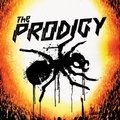
prodigy - X-Sim Supporter
- Posts: 274
- Images: 42
- Joined: Tue 16. Oct 2012, 12:32
- Location: Pula, Croatia
- Has thanked: 20 times
- Been thanked: 22 times
Re: Digital dashboard with TM1638 and Arduino Nano v3
Thank you very much gentlemen, when it has time I will put photos of my project in order that they see them. A greeting and up to near.
Re: Digital dashboard with TM1638 and Arduino Nano v3
I ordered the components to dx  hopefully in 30 days i will be soldering wires
hopefully in 30 days i will be soldering wires 
thanks for all the info i will report
fer
thanks for all the info i will report
fer
- ferslash
- Posts: 226
- Images: 4
- Joined: Tue 3. Jul 2012, 18:08
- Location: Mexico, Guadalajara
- Has thanked: 8 times
- Been thanked: 1 time
Re: Digital dashboard with TM1638 and Arduino Nano v3
BobBuilt wrote:Just awaiting the nano, same order but for some reason coming in separate delivery ? Oh well it was cheap but shame about wait.
There is an option to check during order from dx.com, before you complete order you can decide if you want the items to be sent as they are available or all at once in one shipment. You probably missed that option and by default is set to "send available items first", guess that's the reason for separate packages. I've almost missed it myself too because it is placed in weird position.
-
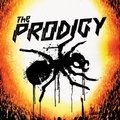
prodigy - X-Sim Supporter
- Posts: 274
- Images: 42
- Joined: Tue 16. Oct 2012, 12:32
- Location: Pula, Croatia
- Has thanked: 20 times
- Been thanked: 22 times
Re: Digital dashboard with TM1638 and Arduino Nano v3
Today I've received my second dashboard, since I gave the first one to a friend, and right now I am receiving "error opening COMport" in X-Sim no matter what. Nano is working fine, recognized by windows, the FTDI drivers were already installed but I have also installed the latest one. I can upload the Arduino code, display is working fine, but in X-Sim it can open it. I see the device and port in USO settings but when the game starts it gives me an error.
So far I've tried:
- 4 different cables, including two for JRKs which works fine
- Connected in all PC ports, front and back, while disconnected everything else except my mouse
- Uninstalled and reinstalled the newest drivers, restarted PC several times when asked
What else can I try?
So far I've tried:
- 4 different cables, including two for JRKs which works fine
- Connected in all PC ports, front and back, while disconnected everything else except my mouse
- Uninstalled and reinstalled the newest drivers, restarted PC several times when asked
What else can I try?
-
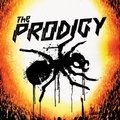
prodigy - X-Sim Supporter
- Posts: 274
- Images: 42
- Joined: Tue 16. Oct 2012, 12:32
- Location: Pula, Croatia
- Has thanked: 20 times
- Been thanked: 22 times
Re: Digital dashboard with TM1638 and Arduino Nano v3
All arduinos with ftdi Chip have a problem because if you open the comport by the software the device get a auto reset (read the arduino page).
This reset needs 1-2 seconds. In this time the Atmel chip is blocked. Such devices can only work if you give them a init wait of 2 seconds.
Never tested this with USO, might work but must not.
However if the USO always do stupids outputs without acknowleges, and the FTDI do not reset, this should work. This means the Reset goes only to the Atmel chip and not to the FTDI virtual comport.
Another idea: There are Nanos that have a floating (not connected) test pin on the FTDI chip, you might search for this problem via google. (they soldered this pin with the next gnd pin)
This reset needs 1-2 seconds. In this time the Atmel chip is blocked. Such devices can only work if you give them a init wait of 2 seconds.
Never tested this with USO, might work but must not.
However if the USO always do stupids outputs without acknowleges, and the FTDI do not reset, this should work. This means the Reset goes only to the Atmel chip and not to the FTDI virtual comport.
Another idea: There are Nanos that have a floating (not connected) test pin on the FTDI chip, you might search for this problem via google. (they soldered this pin with the next gnd pin)
If a answer is correct or did help you for a solution, please use the solve button.
-

sirnoname - Site Admin
- Posts: 1829
- Images: 45
- Joined: Thu 1. Sep 2011, 22:02
- Location: Munich, Germany
- Has thanked: 35 times
- Been thanked: 129 times
Re: Digital dashboard with TM1638 and Arduino Nano v3
I'm reading that it can be done by putting a 110 ohm resistor between Reset-pin and 5V-pin or also a 10uf cap between reset and ground. I'm gonna look to find some of these on the old boards lying around.
I don't get it how it worked before with first dashboard, and with this one it doesn't even if it is the same stuff..
Also, before I start messing with those resistors, what would be USO command for that "init wait" of 2 seconds?
EDIT: I have did your suggestion with TEST pin (26), shorting it with near pin (25), but that didn't changed comport problem.
I don't get it how it worked before with first dashboard, and with this one it doesn't even if it is the same stuff..
Also, before I start messing with those resistors, what would be USO command for that "init wait" of 2 seconds?
EDIT: I have did your suggestion with TEST pin (26), shorting it with near pin (25), but that didn't changed comport problem.
-
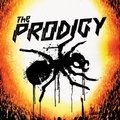
prodigy - X-Sim Supporter
- Posts: 274
- Images: 42
- Joined: Tue 16. Oct 2012, 12:32
- Location: Pula, Croatia
- Has thanked: 20 times
- Been thanked: 22 times
Re: Digital dashboard with TM1638 and Arduino Nano v3
After a lot of messing around with that Nano, restarting computer 100 times, reinstalling drivers, X-Sim, soldering pins, I even put a capacitor and successfully disabled auto-reset but that didn't help with comport error in X-Sim. Then I went to my brother's place and tried the dashboard on his computer and of course, everything worked just fine there and then I went crazy 
At the end, it was a FTDI driver problem, even I have uninstalled them several times from Device Manager that didn't help. For completely removing the drivers, an FTDI uninstaller tool must be used, so here is the process how to make it work:
1. Unplug Arduino Nano
2. Download this CDM Uninstaller tool
3. After removing drivers restart your PC.
4. Download latest FTDI drivers - 2.08.28 WHQL Certified - executable Setup and install them
5. Plug in Nano, wait to see if they will get recognized by windows and drivers installed automatically
6. After installation restart PC
Simple as that
At the end, it was a FTDI driver problem, even I have uninstalled them several times from Device Manager that didn't help. For completely removing the drivers, an FTDI uninstaller tool must be used, so here is the process how to make it work:
1. Unplug Arduino Nano
2. Download this CDM Uninstaller tool
3. After removing drivers restart your PC.
4. Download latest FTDI drivers - 2.08.28 WHQL Certified - executable Setup and install them
5. Plug in Nano, wait to see if they will get recognized by windows and drivers installed automatically
6. After installation restart PC
Simple as that
-
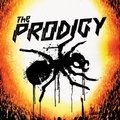
prodigy - X-Sim Supporter
- Posts: 274
- Images: 42
- Joined: Tue 16. Oct 2012, 12:32
- Location: Pula, Croatia
- Has thanked: 20 times
- Been thanked: 22 times
Re: Digital dashboard with TM1638 and Arduino Nano v3
I want to extend the possibilities of this dashboard to next level by adding buttons in function with more game info, for example, when button is pressed to show fuel, temperature, lap times, etc.. I am a noob in the Arduino programming but I'm learning from Tronic's code and so far I have been successful to get Fuel data on display. But since I made it 8-bit, it only shows up to 128 liters, but everything above this, eg. 200 liters will still show as 128 on display. How can I correct this? I don't know how to program it to get 0-65535 size data, I have tried but failed several times.
Here is my current code:
EDIT:
Nevermind, I've managed to do it with 65535 data.
Here is my current code:
EDIT:
Nevermind, I've managed to do it with 65535 data.
-
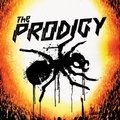
prodigy - X-Sim Supporter
- Posts: 274
- Images: 42
- Joined: Tue 16. Oct 2012, 12:32
- Location: Pula, Croatia
- Has thanked: 20 times
- Been thanked: 22 times
Who is online
Users browsing this forum: No registered users and 2 guests

