Well arduino in place with adafruit motor shield for servo testing and two servo`s connected .. i will admit a noob but understand coding .. tried examples and can only get one servo running, tried seperate power supply to servo .. tested all working with servo sketch and fine. only mod to example is to change to pin 9, 10 on servo attach, servo thats runs is on pin 10
i think i am missing something really really simple . my first step was to get model working and go from there .. have now purchassed couple of dc motors also ..
any ideas
Arduino and motor Shield help
38 posts
• Page 4 of 4 • 1, 2, 3, 4
Re: Arduino and motor Shield help
My setup is now complete.
The first try with the arduino SDK and a switching port pin has shown me 117kHz as a update frequency of the main loop in the oscilloskope.
To say it directly: if I only switch a simple pin and the Atmel has a main frequency of 16MHz this 117kHz was a big fail.
After some request some people have lead me to either do the work without the arduino SDK or go to direct port manipulation.
Tomorow I will try the direct manipulation before I do workarounds.
The first try with the arduino SDK and a switching port pin has shown me 117kHz as a update frequency of the main loop in the oscilloskope.
To say it directly: if I only switch a simple pin and the Atmel has a main frequency of 16MHz this 117kHz was a big fail.
After some request some people have lead me to either do the work without the arduino SDK or go to direct port manipulation.
Tomorow I will try the direct manipulation before I do workarounds.
If a answer is correct or did help you for a solution, please use the solve button.
-

sirnoname - Site Admin
- Posts: 1829
- Images: 45
- Joined: Thu 1. Sep 2011, 22:02
- Location: Munich, Germany
- Has thanked: 35 times
- Been thanked: 129 times
Re: Arduino and motor Shield help
Keep in mind that these h-bridges (and most of them actually) can operate up to 20-25Khz... And you should try making custom PWM library to use the hardware PWM instead of the 8-bit "software" PWM provided by the existing libraries!
Also the loop should contain other code too (even more hidden in libraries) that take time to execute. My loops are around 1Khz in AMC boards but I handle data and calculations and sensors for two motors...
Best Regards
Thanos
Also the loop should contain other code too (even more hidden in libraries) that take time to execute. My loops are around 1Khz in AMC boards but I handle data and calculations and sensors for two motors...
Best Regards
Thanos
Signature below...:
My project presentations on x-sim3:
Digital dashboard with TM1638 and Arduino Nano v3
Thanos AMC1.6 USB Motion Controller
Visit My Blog for updates and news on 6DOF AMC1280USB controller: motionsim.blogspot.com
My project presentations on x-sim3:
Digital dashboard with TM1638 and Arduino Nano v3
Thanos AMC1.6 USB Motion Controller
Visit My Blog for updates and news on 6DOF AMC1280USB controller: motionsim.blogspot.com
-

tronicgr - Posts: 624
- Images: 11
- Joined: Tue 20. Mar 2012, 22:10
- Location: San Diego, CA
- Has thanked: 130 times
- Been thanked: 50 times
Re: Arduino and motor Shield help
A update frequency below 1kHz is a nogo for this project and I go back and use the former chip I have used for this projekt. However it is a challange to do this with a arduino 
If a answer is correct or did help you for a solution, please use the solve button.
-

sirnoname - Site Admin
- Posts: 1829
- Images: 45
- Joined: Thu 1. Sep 2011, 22:02
- Location: Munich, Germany
- Has thanked: 35 times
- Been thanked: 129 times
Re: Arduino and motor Shield help
Good news so far, the direct port access will increase the pulse to 1,1MHz. So it is possible to speed up the arduino with the SDK and the usage of machine code. You cannot use the commands of the arduino SDK but you can use the native C language in the same way.
The code on the first page of this thread can be speed up if you change this parts.
The loop code does some delay, so the port IO speed can get up to 4MHz with inline code.
The warnings are clear: if you use direct port access and you switch the RS232 pin to an output the arduino is not usable anymore because the serial uploader is out of business
You need a external programer to clear the chip and you need the arduino uno bootloader as file to program it into the chip again. I do not have the bootloader for now but I think it is somewhere on the arduino page ...
An example for 4MHz on Pin13 speedup with own loop code:
1,1MHz with direct port manipulation:
117kHz with the original arduino style:
The goal is to stay with the arduino SDK because it can be easy used by anyone and it is well described.
The code on the first page of this thread can be speed up if you change this parts.
The loop code does some delay, so the port IO speed can get up to 4MHz with inline code.
The warnings are clear: if you use direct port access and you switch the RS232 pin to an output the arduino is not usable anymore because the serial uploader is out of business
You need a external programer to clear the chip and you need the arduino uno bootloader as file to program it into the chip again. I do not have the bootloader for now but I think it is somewhere on the arduino page ...
An example for 4MHz on Pin13 speedup with own loop code:
- Code: Select all
void loop()
{
while(1==1)
{
PORTB =32;
PORTB = 0;
}
}
1,1MHz with direct port manipulation:
- Code: Select all
void loop()
{
PORTB =32;
PORTB = 0;
}
117kHz with the original arduino style:
- Code: Select all
void loop()
{
digitalWrite(led, HIGH); // turn the LED on (HIGH is the voltage level)
digitalWrite(led, LOW); // turn the LED off by making the voltage LOW
}
The goal is to stay with the arduino SDK because it can be easy used by anyone and it is well described.
If a answer is correct or did help you for a solution, please use the solve button.
-

sirnoname - Site Admin
- Posts: 1829
- Images: 45
- Joined: Thu 1. Sep 2011, 22:02
- Location: Munich, Germany
- Has thanked: 35 times
- Been thanked: 129 times
Re: Arduino and motor Shield help
Can someone tell me the used pin of the shields, I will use the same one to be compatible 
If a answer is correct or did help you for a solution, please use the solve button.
-

sirnoname - Site Admin
- Posts: 1829
- Images: 45
- Joined: Thu 1. Sep 2011, 22:02
- Location: Munich, Germany
- Has thanked: 35 times
- Been thanked: 129 times
Re: Arduino and motor Shield help
tronicgr wrote:Now if you have a 10ms delay in reaction time from the controller it will add up to the delay of the reaction of the motor exponentially. Here are some calculations:
10ms * 10ms = 100ms total delay
10ms * 100ms = 1sec total delay
10ms * 200ms = 2sec delay!!!
I'm sorry, Thanos. But I can not agree with you
http://www.youtube.com/watch?feature=pl ... NfZLTcgIQ#!
At the seconds 50th you are just sets the period on 100 ms. However, the huge delay = 1 sec not happening. There is only a distortion of the signal, its deviation from the desired sinusoidal form.
Below I have listed a series of illustrations to explain the reason for these distortions that arise when the period of data is greater than the time of processing the PID
This "theoretical" cases are very close to "real" ones (1 ms, 33 ms, and 100 ms) what you use at the video. There are not delays more then SUMM of "motor reaction" delay and "send period" delay.
Regards,
Ale.
-
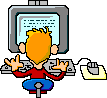
prilad - Posts: 174
- Images: 1
- Joined: Tue 3. Apr 2012, 14:20
- Location: Dubna, Moscow reg., Russia
- Has thanked: 3 times
- Been thanked: 37 times
Re: Arduino and motor Shield help
Dear motion Dave and sirnoname, i got loost with this thread... is it ended? was it posible to use arduino for a sim?
best regards
fer
best regards
fer
- ferslash
- Posts: 226
- Images: 4
- Joined: Tue 3. Jul 2012, 18:08
- Location: Mexico, Guadalajara
- Has thanked: 8 times
- Been thanked: 1 time
38 posts
• Page 4 of 4 • 1, 2, 3, 4
Return to Controllers and Drivers
Who is online
Users browsing this forum: No registered users and 2 guests

