this is the best i can do at the moment. A one handed lap in iracing.
The gaps you see are not to see in reality. This comes because of the camera has just one lense and the not matching distance for filming.
Best regards
yoko
Triple Screen Fresnel Lens Display for $220
22 posts
• Page 2 of 3 • 1, 2, 3
Re: Triple Screen Fresnel Lens Display for $220
I didn't quite understand what kind of effect those magnified lenses are making? They make bigger FOV? Or smaller, like some kind of zoom, bringing the picture directly in front of you? It looks really good, pretty real.
-
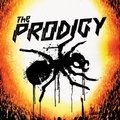
prodigy - X-Sim Supporter
- Posts: 274
- Images: 42
- Joined: Tue 16. Oct 2012, 12:32
- Location: Pula, Croatia
- Has thanked: 20 times
- Been thanked: 22 times
Re: Triple Screen Fresnel Lens Display for $220
http://en.m.wikipedia.org/wiki/Fresnel_lens
If you sit 500mm away the lense makes a ~ 30inch screen out of a cheaper 19inch screen. + you have the effect of a cars windscreen!
If you sit 500mm away the lense makes a ~ 30inch screen out of a cheaper 19inch screen. + you have the effect of a cars windscreen!
-

yokoyoko - Posts: 392
- Images: 28
- Joined: Tue 7. Aug 2012, 03:16
- Location: Germany / Bad Eilsen
- Has thanked: 33 times
- Been thanked: 13 times
Re: Triple Screen Fresnel Lens Display for $220
wooow, just tremendous! >D grate! no words... looks grate!!!
fer
fer
- ferslash
- Posts: 226
- Images: 4
- Joined: Tue 3. Jul 2012, 18:08
- Location: Mexico, Guadalajara
- Has thanked: 8 times
- Been thanked: 1 time
Re: Triple Screen Fresnel Lens Display for $220
And what's the quality of the view? Is it sharp or a bit blurry because of magnifying?
-
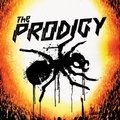
prodigy - X-Sim Supporter
- Posts: 274
- Images: 42
- Joined: Tue 16. Oct 2012, 12:32
- Location: Pula, Croatia
- Has thanked: 20 times
- Been thanked: 22 times
Re: Triple Screen Fresnel Lens Display for $220
I got a bit of a view fetish - I watch at home on an Epson TW9000 Projector (which is hard to top) and think the view with the lenses is quiet good (really sharp - just if you have to much light in the room, the lens can be a bit reflecting (notebooklike)). You have to mention the price! If you want to do something like this without the lenses the price is minimum factor x3 ! Or you wait until sirnoname has his new Oculus Rift and can give some feedback. If this thing is half as good as I think - then this is the way to go in future.
Until I'm pleased with my 200€ triple screen.
Until I'm pleased with my 200€ triple screen.
-

yokoyoko - Posts: 392
- Images: 28
- Joined: Tue 7. Aug 2012, 03:16
- Location: Germany / Bad Eilsen
- Has thanked: 33 times
- Been thanked: 13 times
Re: Triple Screen Fresnel Lens Display for $220
yoko - I'm so glad that you're happy with it too! I had no idea you were considering building one. It sounds like you've got it solid enough for motion too, so that's good. Now you know what I mean when I say you get much more than you pay for, right? 
My youtube video was shot of a replay of my iRacing lap; not as I actually drove it That way you can position the camera exactly where your eyes would normally be, and pivot it like your neck to simulate the effect of the screen gaps, etc.
That way you can position the camera exactly where your eyes would normally be, and pivot it like your neck to simulate the effect of the screen gaps, etc.
Yes, playing with the distances, bezel offsets, etc. was the HARDEST part for me too. A half a cm here, a half cm there... The problem is what I call the "binocular" effect of having two eyes. Each eye sees the edge where the lenses meet from two slightly different angles. And since the monitors are a certain distance beyond that point each eye sees either different amounts of bezel, or different amounts of a slice of the two adjacent monitors combined together. Which of these two scenarios you prefer depends on how you position things. Neither is, unfortunately, ideal. HOWEVER, when you're flying around a corner, tires screeching, barely holding the car on the razor's edge....believe me, you don't notice it at all The overall effect....takes my breath away, really it does.
The overall effect....takes my breath away, really it does.
It's great you're coming up with a guide. Nothing would make me happier than for others to share in this too, so anything that helps is a good thing. Beyond certain rules which should not be broken (I've already outlined most of them in my first post and videos), there are a few correct ways to implement this design. The variations are either: "with gaps and no overlapping image", or "bezeless and with overlap". I prefer the second way, myself. I'm impressed you were brave enough to use solid aluminum mounts. I was forever sliding, adjusting, angling and tilting mine around until I was happy.
@prodigy: This system does more than just magnify. It moves the focal plane out several feet away from you, so it feels like you're actually "looking down the track" instead of at a "painting" of a track a couple feet away from you (the computer screen) and has an effect inside your brain which is quite interesting. This is the part that no 2D video can show you. That, combined with the magnified FOV, and smaller effective bezels, is what makes the overall effect fairly immersive.
I looked up "immersive" on dictionary.reference.com....which I want to share because it might make you guys laugh too:
"
immersive
im·mers·ive [ih-mur-siv]
adjective
noting or pertaining to digital technology or images that deeply involve one's senses and may create an altered mental state: immersive media; immersive 3-D environments.
"
An altered mental state is, afterall, what we seem to be after here.
My youtube video was shot of a replay of my iRacing lap; not as I actually drove it
Yes, playing with the distances, bezel offsets, etc. was the HARDEST part for me too. A half a cm here, a half cm there... The problem is what I call the "binocular" effect of having two eyes. Each eye sees the edge where the lenses meet from two slightly different angles. And since the monitors are a certain distance beyond that point each eye sees either different amounts of bezel, or different amounts of a slice of the two adjacent monitors combined together. Which of these two scenarios you prefer depends on how you position things. Neither is, unfortunately, ideal. HOWEVER, when you're flying around a corner, tires screeching, barely holding the car on the razor's edge....believe me, you don't notice it at all
It's great you're coming up with a guide. Nothing would make me happier than for others to share in this too, so anything that helps is a good thing. Beyond certain rules which should not be broken (I've already outlined most of them in my first post and videos), there are a few correct ways to implement this design. The variations are either: "with gaps and no overlapping image", or "bezeless and with overlap". I prefer the second way, myself. I'm impressed you were brave enough to use solid aluminum mounts. I was forever sliding, adjusting, angling and tilting mine around until I was happy.
@prodigy: This system does more than just magnify. It moves the focal plane out several feet away from you, so it feels like you're actually "looking down the track" instead of at a "painting" of a track a couple feet away from you (the computer screen) and has an effect inside your brain which is quite interesting. This is the part that no 2D video can show you. That, combined with the magnified FOV, and smaller effective bezels, is what makes the overall effect fairly immersive.
I looked up "immersive" on dictionary.reference.com....which I want to share because it might make you guys laugh too:
"
immersive
im·mers·ive [ih-mur-siv]
adjective
noting or pertaining to digital technology or images that deeply involve one's senses and may create an altered mental state: immersive media; immersive 3-D environments.
"
An altered mental state is, afterall, what we seem to be after here.
-

Turn - Posts: 77
- Joined: Mon 24. Sep 2012, 05:54
- Location: Calgary, Canada
- Has thanked: 2 times
- Been thanked: 3 times
Re: Triple Screen Fresnel Lens Display for $220
yoko - I'm so glad that you're happy with it too! I had no idea you were considering building one.
Hi Turn my clever buddy
If you build it the right way this is solid enough for motion (even for alot of motion). The traction loss modul has to carry about 15kg more but if you haven't driven the sim a lot before you would not notice (the bit more inertia).It sounds like you've got it solid enough for motion too, so that's good
you got no idea how much i love this screen's! If someone would say this cost about 1000€ it is even worth every penny in my opinion because:Now you know what I mean when I say you get much more than you pay for, right?
This system does more than just magnify. It moves the focal plane out several feet away from you, so it feels like you're actually "looking down the track" instead of at a "painting" of a track a couple feet away from you (the computer screen) and has an effect inside your brain which is quite interesting. This is the part that no 2D video can show you. That, combined with the magnified FOV, and smaller effective bezels, is what makes the overall effect fairly immersive.
this fits perfectly!
The problem is what I call the "binocular" effect of having two eyes. Each eye sees the edge where the lenses meet from two slightly different angles. And since the monitors are a certain distance beyond that point each eye sees either different amounts of bezel, or different amounts of a slice of the two adjacent monitors combined together. Which of these two scenarios you prefer depends on how you position things. Neither is, unfortunately, ideal. HOWEVER, when you're flying around a corner, tires screeching, barely holding the car on the razor's edge....believe me, you don't notice it at allThe overall effect....takes my breath away, really it does.
very good described - much better than I could with my school english.
now i feel like an idiot... good idea muhahahaaMy youtube video was shot of a replay of my iRacing lap; not as I actually drove itThat way you can position the camera exactly where your eyes would normally be, and pivot it like your neck to simulate the effect of the screen gaps, etc.
you understood me wrong I guess. The guide should show how to build my motion rig (without triple screen).It's great you're coming up with a guide. Nothing would make me happier than for others to share in this too, so anything that helps is a good thing.
In first step - the seatmover setup
in second step - how to add the traction loss
perhaps in third - how to build your own load cell pedals
...................- how to do this with the monitors
But I think your describtion above is good enough to build something like this easily!!!
Best regards
yoko
-

yokoyoko - Posts: 392
- Images: 28
- Joined: Tue 7. Aug 2012, 03:16
- Location: Germany / Bad Eilsen
- Has thanked: 33 times
- Been thanked: 13 times
Re: Triple Screen Fresnel Lens Display for $220
prodigy wrote:I didn't quite understand what kind of effect those magnified lenses are making? They make bigger FOV? Or smaller, like some kind of zoom, bringing the picture directly in front of you? It looks really good, pretty real.
I built my own too and it is for adding a deep cue like a real flight simulator with collimated display
http://www.mikesflightdeck.com/scenery_ ... ation.html
it is fantastic !
-

ericRacer - X-Sim Supporter
- Posts: 80
- Images: 36
- Joined: Wed 28. Mar 2012, 15:04
- Location: Canada, Qc, Jonquiere
- Has thanked: 3 times
- Been thanked: 2 times
Re: Triple Screen Fresnel Lens Display for $220
ericRacer,
Do you have any pics/video of your display setup?
Turn
Do you have any pics/video of your display setup?
Turn
-

Turn - Posts: 77
- Joined: Mon 24. Sep 2012, 05:54
- Location: Calgary, Canada
- Has thanked: 2 times
- Been thanked: 3 times
22 posts
• Page 2 of 3 • 1, 2, 3
Who is online
Users browsing this forum: No registered users and 1 guest



