|
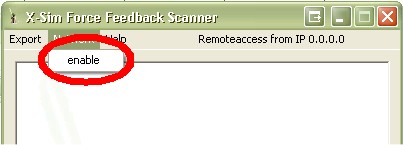
After you have entered the IP-adress, press the connect button. Now in both programs the IP-address should be shown besides the menu, and the DirectX effects will be displayed in Remote-Yoda as well. The connection must not be disconnected. Otherwise you have to restart Yoda to maintain the synchronization.
|