|
Flag gauge with bit display
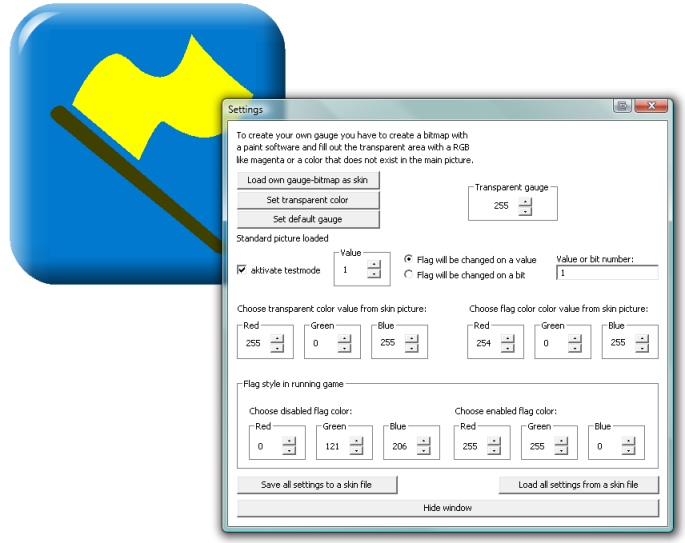
The flag output of a game is not unified. Some games does know only one number for a flag but there might be more than only one flag in a game. The flag output is a simple 32bit value. You have to follow the ingame results and write down which flag is which number. As a example we use here a yellow flag. So you have to drive around until you get the yellow flag with no other flag. In this example the value is 65536.
Now open the windows calculator, switch it in scientific mode and input the value.
Then change to the binary mode and look which bit this flag is. Are there two “1” available, than you have two flags set by the game which is not exact enough.
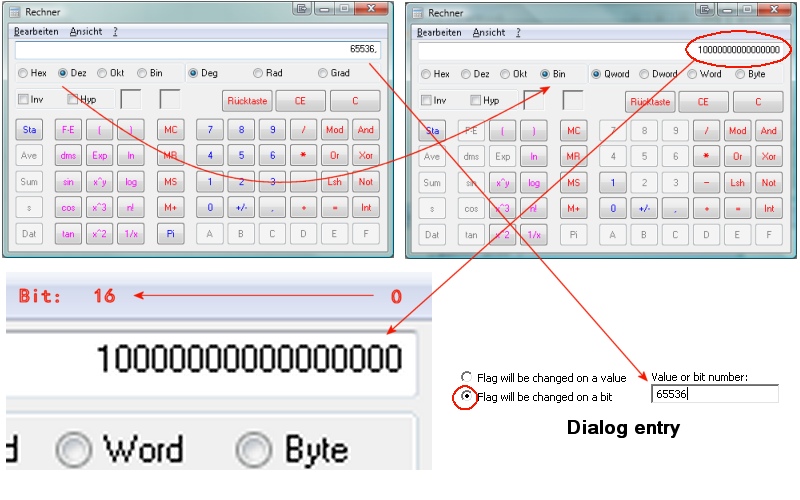
In our case it is bit 16 because bits are counted from zero. Each game has another flag to bit position so you need to save profiles for each game.
Now you input the single bit number in the flag editor dialog box and the flag will only appear if this bit of 32 bits is set.
The other dialog components are equal to the bar gauge and describes the color values which will be exchanged in the loaded skin picture.
As usual: you find the standard test picture with the above flag in the mygauge directory.
Always use pictures and profiles in the mygauge directory to get the best exchange result.
Continue here for the general setup.
|