|
General setup for a gauge dashboard in Profiler2 gauge setup section
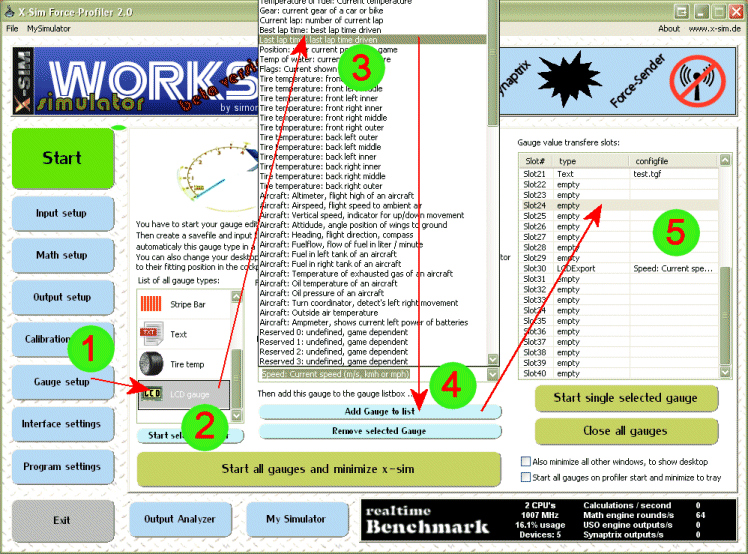
Every gauge output is done in the “Gauge setup” (1) of the Profiler2. The hardware gauges are controlled as a axis output with synaptrix or USO output and not described here. In the sample above we prepare a free slot for the output to a printerport/USB/serial LCD display. You have to select the plugin type (2) out of the left list box and search for a editor made setting file, which you should have created before. Also there are many sample files attached to the x-sim folder. All gauges should be stored in the “mygauges” directory in the X-Sim installation folder. Here they are transportable to other users.
After selecting the wished game function of the gauge (3) you have to add this (4) to the right listbox (5) which represent your whole dashboard that will be started together.
After finished dashboard placement you can start the complete desktop dashboard.
The LCD values are available at the moment you inserted the slot to the right list box and must not be started separately. You have to start LCDHype or LCDStudio to display them, there is no auto start of this programs.
|