|
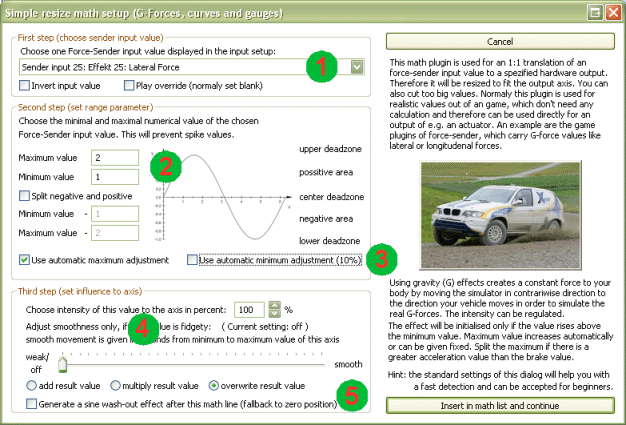
The G-force plugin is a math plugin which will use any of the incoming force-sender values out of a game and convert it to a motion value. It is the most used math plugin.
Step by step setup
1.) Choose here your ingame value that you need for this axis. If needed you can invert this value. The play overwrite is only used by yoda effects and will help you to use that value if the play event is not working correct.
2.) You have to insert the maximum value you like to use for your simulator. For example the force 1G is simulate able with your hardware then you have to limit here all ingame values that are greater than 1G.
3.) For beginners you can enable the auto maximum and minimum value. Then you can play the game and find out which are the greatest force values and reduce them later if they are too high. The minimum value will make a dead zone to the middle value, so your simulator will be more fixed to the middle position and will not move with a small ingame value that is around the middle position.
4.) Finally you have to make some influence setups. First you have to make a resize of your output value in percent. If the ingame force value changes too fast you can smooth it with the slider. Normally it is switched off.
5.) Choose now if the result value of the G-force plugin will be added to the last math line result or if the last line will be overwritten with this new value.
|