|
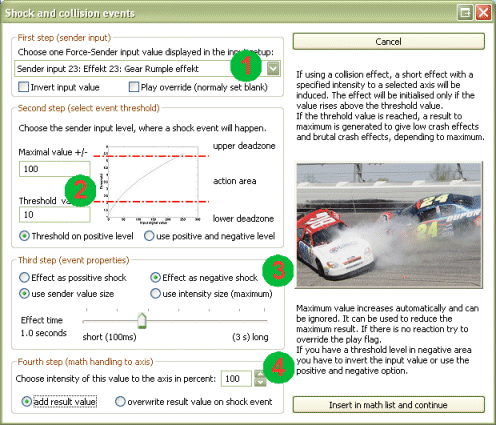
The threshold plugin will do a action if a ingame value will reach a specified level.
Step by step setup
1.) Choose a ingame value that should be compared
2.) Set the trigger level and the maximum value. The result of this plugin is always zero until the ingame value will reach the trigger value. Then a analogue result value will increase until the ingame value will reach the maximum value. Higher ingame values are the highest output value and the result value will be limited. Choose also the result output direction if you need the result value in the other movement direction.
3.) Choose if the trigger level is positive or negative. Also select a time after which the effect will be removed and the trigger is reactivated.
4.) Choose a overall output resize value in percent and if the last math line result of the math table will be added or overwritten. It will be only overwritten, if the level is reached.
|