|
The auto scan plugin assistant is a useful tool to detect running games and start a fitting sender fsd file. However in some cases it might be too late if a plugin is started after the game is started, because the plugin has to be started before the game is running for some initial work. You will find a list of known start able games in the plugin assistant. The sender will compare the window name and the real executable file name before loading the given fsd file. It is possible to insert here some not known exe files or window names if the game has been updated and the names have changed.
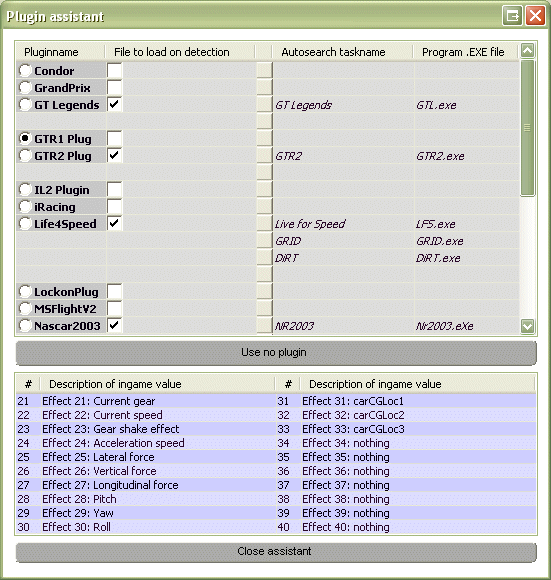
You can select a plugin out of the list by click the left radio button and look at the plugin values that are transfered to the converter application if you start the sending process. If there is a checked box after the plugin name, a auto scan entry exists in the plugin as default. You are able to add your own window and game exe combination in the last line.
If you have not chosen a profile here, you are asked after a game start to do this now.
If you have not made such a profile yet, you have to create one before you can add one here.
New known games that uses this plugin type can also be inserted in the last line for a auto detection.
You can enable the autoscan feature with a rightclick on the taskbar icon in your windows taskbar notification area.
|