|
Normally you get all information’s for your simulator out of the ingame values collected by the motion driver. But sometimes a game does not provide such information’s or you haven’t found them, then you can use a joystick as a simulated force value. For example you can use the gas pedal and the brake as forward and backward movement and the wheel as left and right. This is also helpfully, if you only want to tryout your simulator that it is working fine. In flight simulations there are a bundle of joysticks connected but the X-Sim extractor can only transmit seven analogue axis and eight buttons. Then you need the multi joystick support.
Hint: Joysticks transmission is also needed for “Afterburner” buttons.
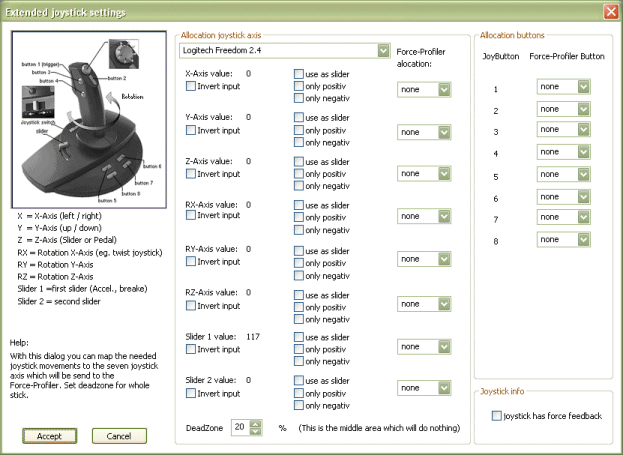
In this dialog you can assign the seven axis send by the extractor with any other joystick axis and button. Also you are able to select some special converting of some axis as they are sliders or inverted. This is very helpfully for throttle sticks and gas/brake pedal sets. This changes do not appear on the general joystick settings.
The dead zone will help you to hold the center position if the simulator moves too fast. Increasing it will make the joystick like “dead” around the middle movements.
|