|
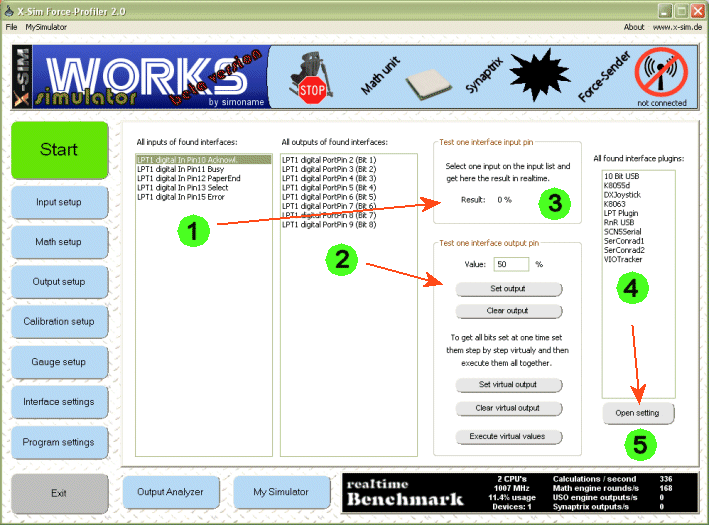
The interface setup is a testing ground for interface plugins and found interface cards. You are able to test each input or output individual to its function. On the right side (4) you will find a list of all plugin dll files that are found in the current x-sim2 installation. You are able to select a plugin and make necessary setups for each interface plugin by pressing the “Open setting” dialog (5). This is always used, if the interface plugin does not own a plug’n’play system like USB connection or PCI system. After x-sim2 is started you will find all found inputs and outputs of all interfaces in the left and middle list box (1) (2). If you select a input in the left listbox (1), the current value is shown in percent at (3). The normal output is a 32 bit value but reduced here to percent for easy understanding. You are able to set outputs immediately by selecting them out of the outputs list (2) and set them to a user specified value with the “Set output” button. The set output button will always send values between 1 and 4294967296 which is the maximum of a 32 bit value. To set zero you have to press the “Clear output” button, which will send 0 to the selected interface output. If you need to set several outputs at one time, you have to set them “virtually” and execute them all together. This function has to be known later in the synaptrix itself, where one polling round will always set the values virtually and then execute them with one fast command.
All outputs and inputs are analogue values. A digital input will switch between 0 and 1. A analogue input always returns a complete 32 bit value between 0 and 4294967296. On the other side the digital output will be activated if it is bigger than zero and deactivated if zero. A analogue output is always from 0 to 4294967296 also it self has not 32 bit. This means the interface plugin will resize the value for you to the fitting size and you have only to use 0 to 4294967296 as 32 bit value. This will help you later to migrate to high resolution systems.
This test dialog does not use the big values, because they are to difficult to write. You can only use percent of 32 bit.
|