|
The output section is the interface between the converted ingame values out of the “math setup” and the actuator hardware. Here you have to choose the output hardware or the output sequence to drive a moving hardware. The profiler is tested with pneumatic, hydraulic and electric actuators with intelligent or windows controlled interfaces. You are able to choose for every generated axis out of the math section a hardware action.
At first we have to learn that all actuators have one same commonality
There are pneumatic, hydraulic and electric actuators possible. All these types have some subtypes like the pneumatic muscle which is different from the normal pneumatic control. But all these types produce a linear movement. Each actuator uses different solutions to get that linear movement. You can read about the different controls on the synaptrix page. If you will use a industrial intelligent / automated actuator system with its own electronic equipped you will not need to know about that controls because the electronic of the actuator hardware will do it for you. The math setup will provide a linear movement value, the output setup will send it to the simulator.
You can search the known interface hardware list and inform yourself about the possible pneumatic, hydraulic and electric hardware setup-
Overview table about the different actuator types:
|
pneumatic
|
hydraulic
|
electric
|
electric intelligent
|
|
price of whole system
|
cheap (under 500€)
|
medium (under 1000€)
|
cheap (under 500€)
|
very expensive
|
|
home room suitable
|
yes (air brush equipment)
|
no
|
yes
|
yes
|
|
loudness
|
normal
|
loud
|
normal
|
quiet
|
|
amount of work
|
easy
|
time consuming
|
time consuming
|
very easy
|
|
dirtiness
|
good
|
very bad
|
good
|
good
|
|
dangerous safety 
|
no (using lower pressure)
|
yes
|
yes
|
yes
|
|
procurement
|
easy (eBay)
|
easy (junk yard)
|
mostly difficult
|
only industrial use
|
|
accuracy
|
bad
|
good
|
good
|
very good (stepper)
|
|
speed
|
good
|
good
|
good
|
very good
|
|
acceleration
|
delayed
|
very good
|
normal (gear)
|
good (stepper)
|
How to choose the correct actuator drive?
If you are thinking about to get a simulator and searching for the correct actuator, then you have to find your solution out of price, storage space and the amount of work you like to invest. The best solution is of course a industrial actuator which is very expensive. The DIY (Do it yourself) solutions are far away from that material that is used in such roboter hardware. However some solutions are good and with some mechanical knowledge it can be improved very well. A good start is a pneumatic system which will avoid big injuries if you or your children get fingers in the moving parts. Also this solution has some nice mechanical addons which will make them interesting. A flight simulator does not need vibrations like a street game, so a cheap solution is possible here. Racing enthusiast should think over the best solution and inform themselves about what other driver will use. In racing games the fairness will be a big point, so a smooth simulator would be advantage for the driver which would be unfair.
Profiler2 hardware control
The Force-Profiler2 is a advanced version of the first Force-Profiler 1.8 which comes with X-Sim1. It is able to control pneumatic, hydraulic and electric actuators which are self-made, and therefore don’t have a electronic made for them, or good equipped intelligent actuators which owns a factory build in electronic for automatic feedback control. A automatic feedback control will control asynchrony to the PC the position of a actuator to the input value. So the PC has only to send the ingame values to the actuator. Converse the windows control solution will do that in the PC software. Because this will cost some CPU usage the profiler can isolate itself to a single CPU core in a multi core system or it is able to be started on a separated computer system, a additionally control PC. The X-Sim2 standard setup always assumes a second control computer to increase the timing accuracy. Most of the simulator software on the market will not bother about the correct timing of the outputs and do not own such a multi core support like the Profiler2 application.
There are two different solutions for a actuator control with pneumatic, hydraulic or electric type.
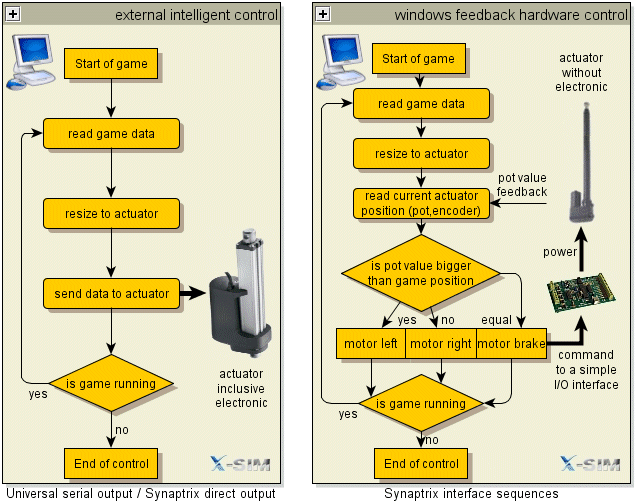
The manual will now split into this two solutions. The Universal Serial Output (USO) will explain the simple throughput of ingame values to a external intelligent controlled actuator while the Synaptrix documentation will explain how you can setup a self build drive with the use of the hardware plugins of the Profiler2 and your knowledge about the necessary actions to reach a movement with that drive. A exeption is a direct output plugin which is similar to the easy USO setup but implemented in the synaptrix “direct output” dialog. This is for complex industrial actuators which cannot be controlled with the USO dialog. They are build as analogue output plugin and the ingame values are directly delivered to them.
- go on with the USO setup
- continue with the advanced Synaptrix setup
- search the known interface hardware list
- output ingame values to a statistic logfile |