|
A short manual:
- Start extractor application
- Use the game wizard to autodetect all your games or insert them manually with the help of this manual. (left menu: plugins)
- Open the X-Sim converter application, it should be detected automatically. If not insert the IP address of the PC where the converter is running.
- If necessary, insert some game parameter which you can find in the properties of the game shortcut placed in the startmenu.
- If available, choose a game plugin out of the “Official developer physik-plugin” menu. Note: some plugins needs additional actions.
- Choose a joystick out of the list, normally this is not needed and left as is.
- Choose the game on the right combo box and fill out the complete form.
Press the  button if you like to tryout some actions with i.e. the test-plugin or you are a beginner of this software. button if you like to tryout some actions with i.e. the test-plugin or you are a beginner of this software.
If your profile is ready to use then try the 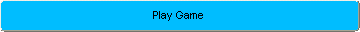 button which will stop the transmition when the game has been left. button which will stop the transmition when the game has been left.
After you have pressed that button the X-Sim converter will display you a detected extractor with IP address in the top right banner.
Is there no action check your LAN connection with the command “ping”, insure the firewall is down and no router will block your network path.
You will find a detailed description of the above steps in the Quick Guide for using X-Sim. Have a look on the X-Sim.de homepage.
|